Docker Image Scan results for kibana
Scan performed at 2022-12-12 15:23:07 using the CoGuard CLI
Summary
10 Total failed checks.
0 High / 3 Medium / 7 Low.
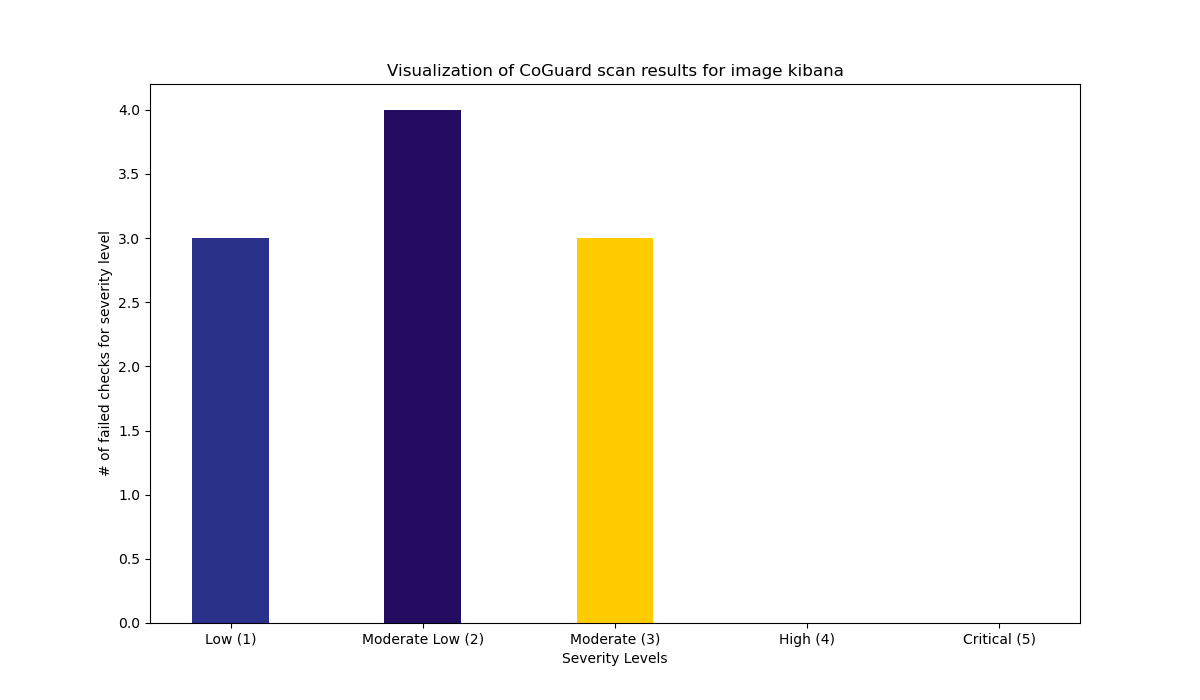
Details
| Rule identifier | Severity | Documentation |
|---|---|---|
| dockerfile_do_not_upgrade_packages | 3 | One desirable goal of docker images is that changing their Docker-files and re-building them in the future does not cause issues unrelated to the new changes. One way an image may not build in the future is if the Dockerfile contains instructions to upgrade a certain package to the latest version, i.e. not specifying a version. Remediation: Ensure that inside a Dockerfile, the following commands are never run: - apt-get upgrade - apt-get dist-upgrade - apt upgrade - apt full-upgrade - yum upgrade - yum update - pacman -S.*u ( u contained after S- pacman -S --sysupgrade - rpm -U - rpm --upgrade - apk upgrade - dnf upgrade Source: https://docs.docker.com/develop/develop-images/dockerfile_best-practices |
| dockerfile_pin_versions_package_install | 3 | One desirable goal of docker images is that changing their Docker-files and re-building them in the future does not cause issues unrelated to the new changes. One way an image may not build in the future is if the Dockerfile contains instructions to install a certain program/library without pinning the version. Remediation: Ensure that inside a Dockerfile, you pin the versions of any installed packages using apt, yum, apk, pacman, dnf, zypper, npm or pip.Source: https://docs.docker.com/develop/develop-images/dockerfile_best-practices/#apt-get |
| dockerfile_create_volume_for_var_log | 3 | In linux systems, important operating system logs are stored in the /var/log subfolder. This folder should always be made available to the host through a volume, so that log tracking and log analysis systems can capture them. Remediation: In every Dockerfile, there should be a VOLUME directive which has /var/log as an argument.Source: https://docs.docker.com/engine/reference/builder/ |
| dockerfile_shell_check_on_run_commands | 2 | Run commands in the Dockerfile are, generally speaking, shell scripts. It is best practice to lint them and do a shell-check on them for common, shell-script related errors, which can be quite subtle. Remediation: Ensure that all RUN command lines would pass a run through the shellcheck database of common shell scripting errors. Source: https://www.shellcheck.net/wiki/ |
| dockerfile_copy_command_more_than_two_arguments_slash | 2 | The COPY directive allows the copying of one or more files on the host machine into the image that is being built. If there is more than one file copied, it is apparent that the destination is a folder, and hence has to end with /. Remediation: Ensure that every COPY instruction with more than two arguments has the last argument ending with /Source: https://docs.docker.com/engine/reference/builder/#copy |
| dockerfile_only_one_cmd_instruction | 2 | The CMD directive specifies the final command that is executed when running the container. This should be unique. Remediation: Ensure that there is at most one CMD directive in the Dockerfile. |
| dockerfile_container_healthcheck_parameter | 2 | Dockerfiles have an instruction called HEALTHCHECK. It enables a user to define a command to figure out if the program(s) running inside the container are working properly. It is generally advisable to have healthchecks in place to assist monitoring of running containers. Remediation: Have at least one HEALTHCHECK instruction in your Dockerfile.Source: https://docs.docker.com/engine/reference/builder/#healthcheck |
| dockerfile_copy_destination_absolute_path_or_var | 1 | The COPY command should define its destination using an absolute path. Remediation: Ensure that every COPY instruction has as last argument a string starting with '/' or starting with an environment variable/argument. Source: https://docs.docker.com/develop/develop-images/dockerfile_best-practices |
| dockerfile_env_and_arg_defined_and_right_away_used | 1 | When creating Docker images that use environment variables or build arguments, it is advisable to position the ARG or ENV directives close to their actual uses, since otherwise the caching for building the images is not greatly used.Remediation: Every variable defined by an ENV or ARG directive should be used within the next five commands inside the Dockerfile. |
| dockerfile_do_not_use_add | 1 | Dockerfiles have two directives that allow you to add files from the machine where you build the image into the image, namely COPY and ADD. Both are technically similar, but ADD also has side-effects like automated decompression of archives. It is generally recommended to only use COPY Remediation: Remove any ADD directive in your dockerfile and replace it with COPY.Source: https://docs.docker.com/engine/reference/builder/#copy |
Scan performed at 2022-12-12 15:23:07 using the CoGuard CLI